Meta’s newest app Threads is taking Twitter head-on and captivating students’ attention
Look out Twitter, a new rival app has recently dropped. Threads is the newest text-based public conversation platform built by the team behind Instagram, one of students’ favorite apps. With controversy over Elon Musk’s purchase of Twitter in 2022, Facebook and Instagram’s parent company Meta has released a new and similar platform known as Threads.
Within the first four hours of its launch, nearly five million users signed up for Threads. Now, more than 100 million users have joined the platform, making it the fastest-growing platform in history. It even surpassed the signup rate of the AI bot, ChatGPT.
Keep reading to stay up-to-date on how to help students navigate the new platform.
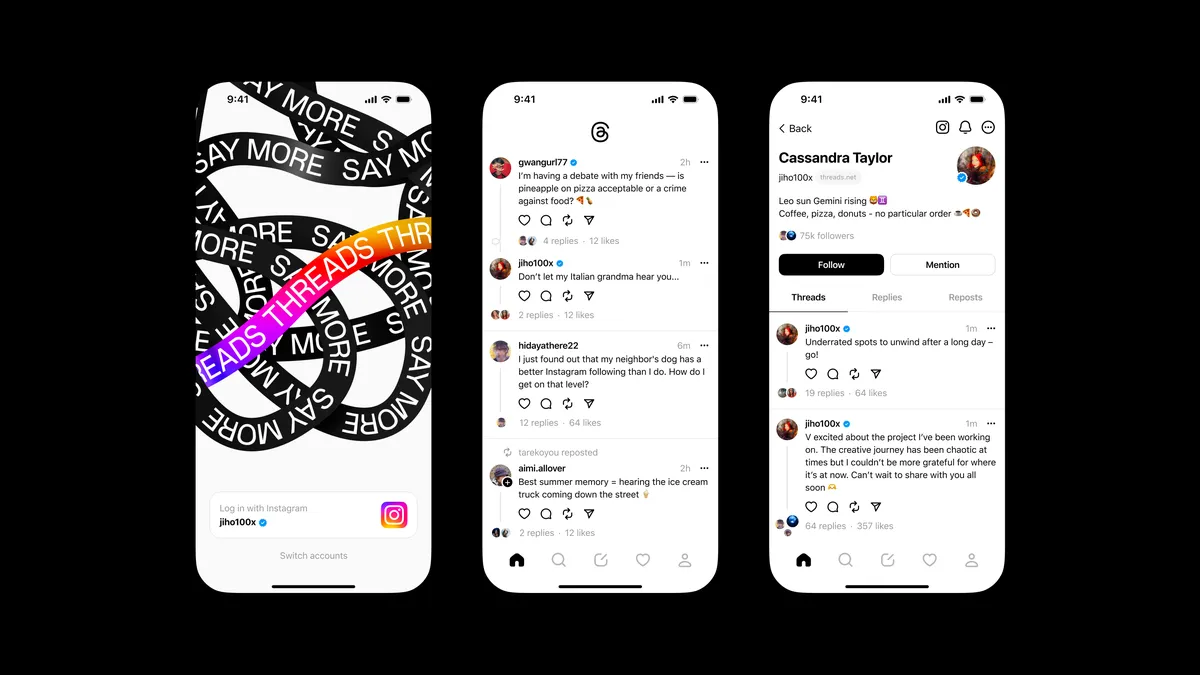
Source: Meta
Okay, so what exactly is Threads?
Threads is an app “for sharing text updates and joining public conversations.” To join, you simply download the app, log in using an existing Instagram account, and you can begin posting up to 500 characters-long text with links, videos, and photos. Sounds pretty similar to Twitter, right?
“Our vision with Threads is to take what Instagram does best and expand that to text, creating a positive and creative space to express your ideas. Just like on Instagram, with Threads you can follow and connect with friends and creators who share your interests – including the people you follow on Instagram and beyond.” – Meta
Since Threads works directly with your Instagram login, people who already have Instagram accounts don’t have to go out of their way to sign up for an entirely new app the way they might for other recently launched apps. The catch? You can’t create a Threads account without an Instagram account.
Threads v.s. Twitter: What’s the difference?
Here are some key differences between Twitter and Threads:
- Threads does not yet have a following-only feed page, so you will see both your follower’s posts as well as suggested content. But, you can automatically follow all of the same accounts you do on Instagram, so you don’t have to try and search for friends’ or family members’ accounts manually.
- Unlike Twitter, you don’t have to create a new account to join if you already have Instagram. Heads-up, once you download and join Threads, there is currently no way to delete your Threads account without also deleting your Instagram account.
- Reverse chronological timeline? Nope. Threads is ditching the chronological timeline where the most recent post is at the top of your feed. Instead, it will have a feed that works similarly to Instagram and Facebook, which shows you photos or videos based on the likelihood you’ll be interested in the content, not on how recent the post is.
- Currently, Threads is only available on the mobile app, whereas Twitter has a web-based platform.
- Instagram head Adam Mosseri said Threads “would not encourage politics and hard news” on its platform, which is a big difference from content on Twitter.
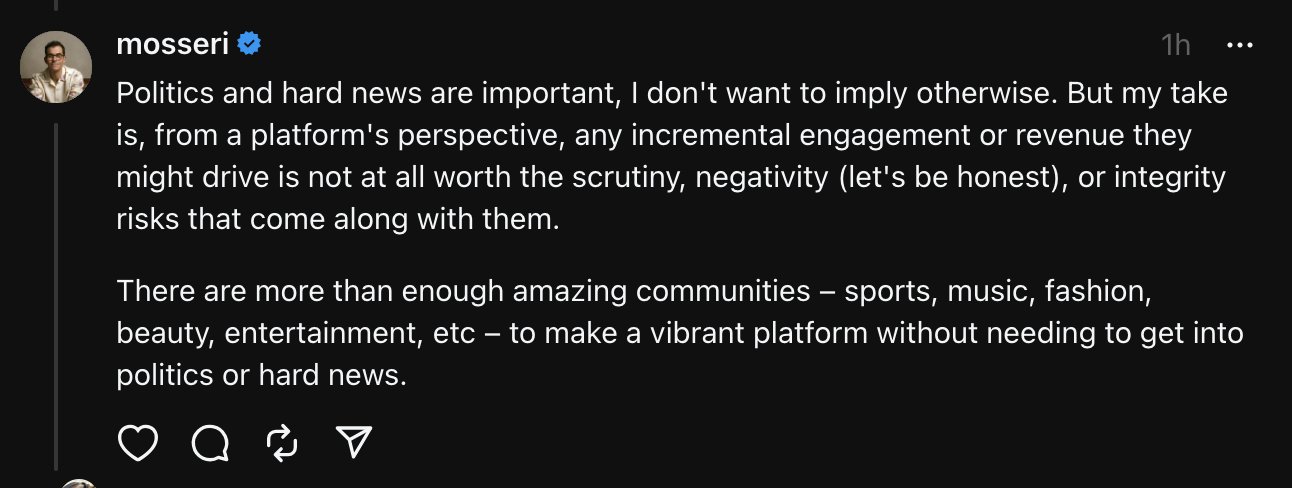
Source: Adam Mosseri
What do social media users think about Threads?
With any social media platform’s launch comes opposing views. In the words of tech reporter Kari Paul, “Threads felt like a fever dream in which Twitter and Instagram had a more usable brainchild.”
Junior reporter at Insider and Gen Z-er, Charissa Cheong, also hopped on the new Threads wave and had some thoughts of her own. Cheong says, “Threads users’ posts were wholesome and funny, but the app is missing some key features.” She shares that so far the Threads community is more geared toward positive content as of now and that it seems like everyone seems to be exploring how the app works and ways to use it. Overall, she says the vibe is wholesome and refreshing, but has some kinks to work out when it comes to features like built-in GIF libraries or a keyword search bar, which are all features current Twitter users love!
TSI’s Take
With students likely downloading Threads this summer, they’ll have a chance to share their thoughts with their Instagram followers and friends beyond photo captions. Historically, as we know from Twitter, text-based chats have the potential to get out of hand at times, with many different opinions and thoughts being shared all at once. Like most social media apps, students are ultimately in charge of who they follow and engage with, making it important that we empower and equip our students to think critically about who we surround ourselves with, both online and offline.
At The Social Institute, we have Seven Social Standards that help students positively navigate social media apps like Threads. Here’s how three of our Social Standards can help your students use Threads in high-character ways:
- Find Your Influencers: Challenge your students to do a “sweep” of the accounts or people they follow on Instagram before or after joining Threads and unfollowing accounts that no longer align with their core values. If doing an entire sweep of the accounts they follow is overwhelming for them, encourage them to start by simply unfollowing 3 accounts that no longer bring them joy, and finding and following three accounts that do.
- Play To Your Core: Remind your students to stay true to their authentic selves when using Threads by liking or commenting on posts that align with their beliefs, while also being respectful of the different opinions they come across.
- Handle The Pressure: When new social media apps like Threads come along, there can be a lot of pressure to join and download the app. Help your students overcome the pressure to download apps just because other people are by reminding them that it’s okay to take their time and consider their values and priorities before jumping onto the latest trend.
Always stay up-to-date with the latest and greatest trends online by subscribing to our newsletter where we talk about trending tech and social media news weekly! In the meantime, check out our Instagram and TikTok @thesocialinst for tips, trends, and highlights when it comes to social media.
