Accountability will be easier with iOS 12
When Apple’s new operating system, iOS 12, rolls out later this year, it’ll be the first time “parental controls” are extended to parents, too. We can’t wait to play with the new settings and features to learn how everyone can benefit. What we already know is that families who are living up to high standards together will have a much easier time keeping each other — not just the youngest in the house 👦👧 — accountable. They’ll also have many more opportunities to take control of their device.
Digital double standards
According to a 2016 Common Sense Media report, parents of children aged 8 – 18 spend an average of at least 30 minutes more each day in front of various screens—including smartphones, tablets, computers, and televisions — than their kids. Of those, nearly 8 hours are for personal use, not work. Kids are starting to notice.
Take texting and driving: Of the 5,854 middle and upper school students who answered The Social Institute’s survey question below during the 2017-2018 academic year, 2,390 reported riding with a distracted driver within the last four weeks.
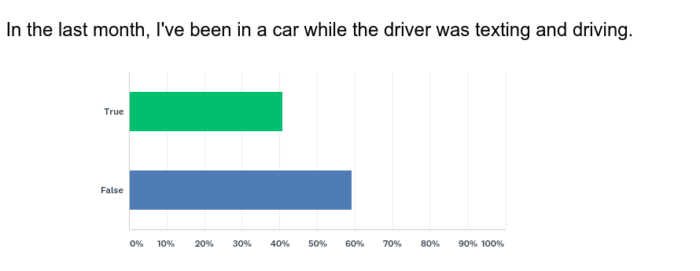
Bottom line: Kids can’t be what they can’t see, and parents are their most important role models. With the iOS 12 update, accountability can finally become a family affair.
Screen Time feature
One of the most talked-about features of iOS 12 is a new Settings section called Screen Time. Here are just some of the things iPhone, iPad, and iTouch users can do there:
- Schedule downtime to disable specific apps (you can always bypass the restriction) 🗓
- Set app or category limits (like “social media”) ⏱
- See how many hours you’ve been using your device today or over the last seven days ⏳
- See how you’ve been using that time more specifically by category or app ✅
- See your most-used apps and categories, how many times you picked up your phone, how many notifications you get from which apps 📱

Families who have agreed to live up to high standards can use the data to keep each other accountable. Make it a weekly huddle — parents and kids sit down together to share their reports and what they may need to do the next week differently. Sound boring? Make a game out of it! The point is to be honest with each other about how you’re using social media and your device.
Other updates
One of our rallying cries at The Social Institute is, “Control your device instead of letting it control you.” Apple’s updates will help their users do that a number of ways.
- Wake up to fewer Notifications on your lock screen because the new default setting is to group them by app. So, if you have 20 new text messages, 20 new emails, and 20 new tweets, you will get ONE notification 🔊for each app. That’s three notifications instead of 60.
- Use Instant Tuning to adjust your notifications on the fly with options like “deliver quietly.”
- Make putting your phone down (and walking away) easier with the new scheduling feature in Do Not Disturb, including Bedtime Mode.
- See what’s draining your battery with new charts, breakdowns, and graphs in Settings > Battery that show not just which apps are using all your juice but also when it was used. Use this knowledge to set new time limits for certain apps using the Screen Time feature.
With iOS 12, there are so many ways to take the digital reigns 🤳🐎 and control your device. Kids need positive role models online and off. It starts with those they spend the most time with — family.
